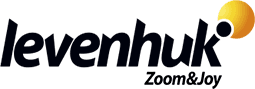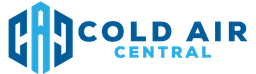Canary Reviews
Canary Customer Reviews (7)
- Most recent
- Oldest
Canary Customer’s Q&A
Canary FAQs
How does Canary.is compare to other home security companies?
Canary.is is a home security company that provides customers with real-time footage of their home, automated alarm settings, and two-way communication capabilities. Each product or security package is equipped with an intelligent video camera that alerts you to activity inside the home, records video, and automatically adjusts security modes based on home activity. Along with video-centered security solutions, Canary devices monitor your home’s temperature, humidity, and air quality, notifying you of significant changes within your home’s environment.
In comparison to traditional security systems, Canary takes a different approach. Traditional home security systems tend to use sensors mounted to doors, windows, and walls. They offer access to alarms and home monitoring but they focus on the perimeter of your home, rather than what is happening inside. Canary, on the other hand, focuses on what is happening inside your home. A wide-angle HD video monitoring camera with high-quality audio, motion detection, and temperature, humidity, and air quality sensors keeps an eye out from the inside. Rather than automatically call the authorities when something unusual occurs, Canary notifies you instead via your smartphone, providing you with all the information you need wherever you are to choose the right response.
However, it's worth noting that Canary does not offer professional monitoring services and does not offer window or door sensors. Users can only access one day of video history with the free plan. Despite these limitations, Canary is often considered a top choice when it comes to home security systems. But if you’re looking for a more budget-friendly alternative, there are several options available that can serve as a replacement or substitute for Canary.
About canary.is Prices and Cost?
The Canary Premium Service offers a range of features for a cost of $12.99 per month or $129 per year for the first device, which includes two free months. Each additional device at the same location costs $2.99 per month or $29.99 per year. The service includes features such as 30-day video history, person detection, unlimited video downloads, two-way talk, and more. Some features are limited to Canary Pro (All-in-One) devices only. Please note that some features may not be available in countries outside the US.
What is the difference between Canary Premium and Canary Pro?
The Canary Pro is a device that offers features such as a built-in 90db siren, a microphone, and environmental monitoring in addition to video monitoring. It also has HomeHealth Technology which monitors temperature, humidity, and air quality. The Canary Pro can record full-length videos upon motion detection and these video events are then stored on your 30-day timeline. However, the ability to converse with someone in the camera’s field of view and the recording of full-length videos are only available if you subscribe to the Canary Premium Service. The Canary Premium Service also offers 30 days of video history, person detection, unlimited video downloads, two-way talk, air quality monitoring and alerts, activity zone masking, desktop streaming, one-touch access to first responders, remote siren activation, extended device warranty, and incident support services. It's important to note that there is no difference between the Canary All-in-One and the Canary Pro except for the name. The design and the features remain the same.
How do I sign up for Canary Premium Service?
To sign up for Canary Premium Service, you need to follow these steps:
- Open the Canary app.
- Tap the gear icon in the top right corner.
- Tap My services.
- Tap Learn more.
- Tap Upgrade to Premium Service.
- Tap Continue and follow the on-screen instructions.
Please note that you must first receive your Canary devices, create your Canary account, download the Canary app, and complete the device setup process. Once all devices are online, you can then purchase Premium Service. The cost of Canary Premium Service is $12.99/month or $129/year (two free months) for the first device. Each additional device at the location will be $2.99/month or $29.99/year. You do not need to purchase a Canary Premium Service subscription for your device to function. However, all devices under a Location have to be on Premium Service when you want the service on that Location. If you want to divide up which devices are on Premium Service you will have to move some to a separate location in the app. Only videos which are recorded after upgrading to Premium Service will retain on your Timeline for 30 days.
About canary.is Popular Products and Services?
Canary.is offers a range of smart home security products and services. Their offerings include indoor and outdoor smart home security cameras, accessories, and service plans. The cameras provide HD video and audio, 24/7 live view, motion alerts, and night vision. Some of their popular products include the Canary Flex HD Camera, which is an indoor/outdoor weatherproof HD camera, and the Canary Pro Indoor Camera + Siren. They also offer Professional Monitoring services where certified experts monitor alerts 24/7 and dispatch first responders in case of emergencies. In addition to security features, the Canary Pro also monitors air quality, temperature, and humidity in your home. All of these products and services can be controlled from your phone via the Canary app. Canary.is is known for its complete home security system in a single device. If you're looking for a comprehensive home security solution, Canary.is might be a good option to consider.
What is the price range of Canary.is products?
The Canary.is products have a range of prices. The Canary Pro HD Camera starts at $169. The Canary View Indoor Camera starts at $99 or $14.99/month. The Canary Flex Indoor/Outdoor Camera starts at $199 or $19.99/month. Please note that these prices are subject to the selected plan.
Can I use my smart home devices with Canary cameras?
Canary cameras have limited compatibility with smart home devices. They can integrate with Alexa, Google Assistant, and Apple Watch. However, Canary is currently a walled-off device, meaning it does not have extensive third-party compatibility. So, while you can use some smart home devices with Canary cameras, the range of compatible devices may not be as broad as you might expect from other smart home systems.
About canary.is Payment Method?
To update your payment method on Canary, you can do so through my.canary.is. Here are the steps: Open my.canary.is on your browser. Log into your account at My Canary. Select View Timeline on your preferred location. If you only have one location, you can skip this step. Scroll down until you see Services. Under Services click change payment method. Update your payment method on the following page. If you would like to change your payment method through Apple Subscriptions, you will need to change the default card for Apple Pay on your iPhone. Most credit or debit cards are accepted for Apple Pay.
What is Canary?
The term "Canary" can refer to several things. It is most commonly known as a small, yellow bird that is well known for its singing and is often kept as a pet. In addition, "Canary" can also refer to a Canary Islands usually sweet wine similar to Madeira. In the 16th century, it was a lively court dance. In slang, a "Canary" can be an informer. Please note that the context in which the term "Canary" is used will determine its exact meaning.
How do I create an account on my.canary.is?
To create an account on my.canary.is, follow these steps:
- Sign up to a Canary account to manage one or more Canary devices.
- Use an existing email address as your username, but it is strongly recommended to create a unique password for your account.
- Click the button on the website to Sign Up.
- From here you can sign into the Canary App and set up your device.
Please note that these instructions are based on the information available on the Canary Help Center. It's always a good idea to check the official website for the most up-to-date information. If you encounter any issues during the sign-up process, consider reaching out to Canary's customer support for assistance. They should be able to guide you through the process and help resolve any issues you might encounter. Happy signing up!
Explore Similar Stores
See All Stores